This section helps to understand installation steps of Financial Accounting Software (Standard Edition). Before installing the software, make sure that your computer should meets minimum system requirements.
Software Download Instructions:
If you want to run trial version of the Financial Accounting (Standard Edition) utility then download the software from our webpage www.ibusinessutilities.com
Downloading Steps:
- Open software download link.
- Click on “Save File” button to save setup file of the software.
- You can save this file at any place in the computer system according to your choice.
- After saving the file, a “File Download” window will be appeared.
- When downloading process of the software is completed, a message appears “Download Complete”.
- Click on “Close” button to close the window.
Installation Steps:
Double click on Setup File of the software and click on “Run” button.
Step1-> On clicking “Run” button, the following installation wizard screen will be appeared which will guide you to install the software:
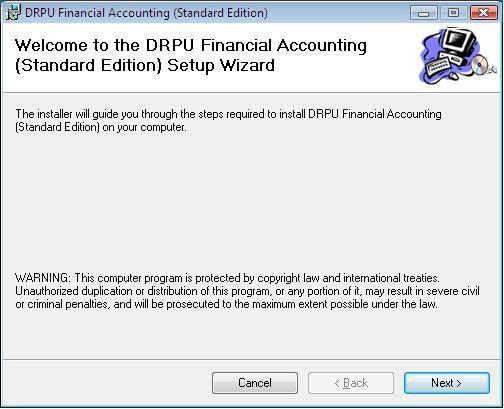
Click on “Next” button to continue the installation process. |

