Software Interface Description
On clicking “Next” button, the following screen will be appeared in which you need to enter Contact Person Details of the Company:
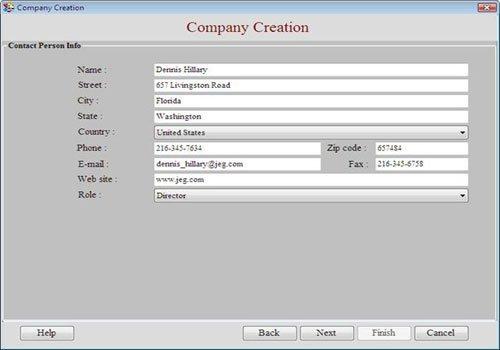
This screen contains the following fields:
-
Name: Enter the person name.
-
Street: Enter the address where the person lives.
-
City: Enter the City name.
-
Country: Select the country.
-
Phone: Enter the phone number.
-
Zip Code: Enter the Zip code.
-
E-mail: Enter the e-mail address.
-
Website: Enter the website address.
-
Role: Select the person role in the Company.
After entering contact person details, click on “Next” button to continue the process.
Introduction
Software Installation Guide
Software Version Information
Software Interface Description
Working with Software Modules
Advance Software Features
License and Ordering
FAQs and Troubleshooting
Getting Assistance
Quick Reference

