Voucher Filter Records
Software facilitates with filter records for retrieving the specific information from voucher entries. You can view the records of transaction done in Voucher Entry by using Filter Records. Filter Records for different Voucher Entries as given below:
Filter Records for Sale Order, Sale Register and Sale Return
Filter Records field will be activated after clicking on "Cancel" then "Edit" button of Sale Order, Sale Register and Sale Return Vouchers. You can view the information of sale transaction with different options as given below:
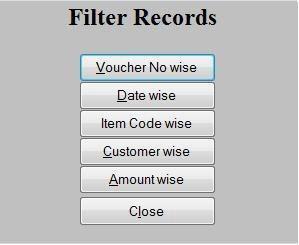
-
Voucher No. Wise: To view the sale transaction by voucher number wise.
-
Date Wise: To view the sale transaction by date wise.
-
Item Code Wise: To view the sale transaction by item code wise.
-
Customer Wise: To view the sale transaction by customer wise.
-
Amount Wise: To view the sale transaction by amount wise.
-
Close: To close the current screen.
Filter Records for Purchase Order, Purchase Register and Purchase Return
Filter Records field will be activated after clicking on "Cancel" then "Edit" button of Purchase Order, Purchase Register and Purchase Return Vouchers. You can view the information of purchase transaction with different options as given below:
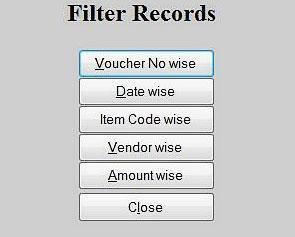
-
Voucher No. Wise: To view the purchase transaction by voucher number wise.
-
Date Wise: To view the purchase transaction by date wise.
-
Item Code Wise: To view the purchase transaction by item code wise.
-
Vendor Wise: To view the purchase transaction by vendor wise.
-
Amount Wise: To view the purchase transaction by amount wise.
-
Close: To close the current screen.
|

