Advance Software Features
This is important feature of DRPU Financial Accounting to export the report in different file formats including PDF and MS-Excel and save accounting reports at any location on the Computer.
Filter Records for Sale Order, Sale Register and Sale Return
If you want to take print of accounting report, then software provides facility to preview the report before printing with option to adjust the print settings according to your requirements.
Reports Toolbar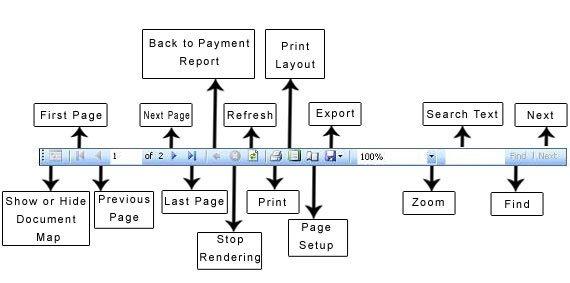
Use the following process to export the report:
-
Select the report from Reports Menu.
-
Click on “Print” button to print the report.
-
After clicking “Print” button, preview screen of the report will be displayed.
-
Click on "Export" button
 on the Reports Toolbar.
on the Reports Toolbar. -
Choose the export format (as PDF or Excel) from the drop-down list of Export Button.
Thus you can save the report in selected file format.

