Working with Software Modules
A Currency is a unit of exchange, facilitating the transfer of goods and services. It is the form of money which serves as a dominant medium of exchange.
To create currency for business transactions, click on “Masters > Currency”, the following options will be displayed:
To Create Currency for business transactions, click on “Masters > Currency > Currency Creation”, the following screen will be appeared:
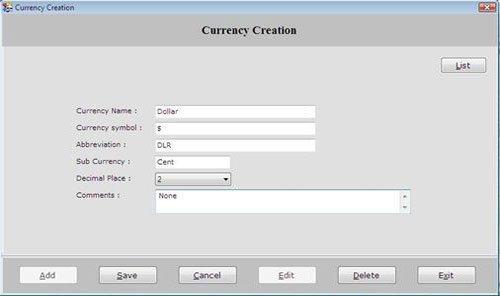
Currency Creation screen contains the following fields:
-
Currency Name: Enter the name of currency to be created.
-
Currency Symbol: Enter the symbol of currency. For Example: Symbol for Dollar is $.
-
Abbreviation: Enter the short form of currency.
-
Sub Currency: Enter the sub-currency of the currency. For Example: Cent is the sub-currency of Dollar ($).
-
Decimal Places: Select the decimal place of the currency as 0,1,2,3.
-
Comments: Enter the special note about the currency.
After entering all the details, click on “Save” button to save the information.
The following buttons are used in Currency Creation Form:
-
Add: To add new entry.
-
Save: To save the data.
-
Cancel: To cancel particular operation.
-
Edit: To edit existing records.
-
Delete: To delete the record.
-
Exit: To exit from current window.
-
List: To generate a list of all existing records.
If you want to view the detail of any currency record then select that currency from the list and press Enter or Double click.

