Working with Software Modules
Journal Voucher is a document used for recording all your business transactions. The journal records are all daily transactions of a business in the order in which they occur. In other words, Journal Voucher is a legal document in which those transactions are recorded which cannot be recorded in any other transactions such as Purchase, Sales, Purchase Return, Sales Return, Payment etc.
To create Journal Voucher, click on “Voucher Entry > Journal Voucher”, the following screen will be appeared:
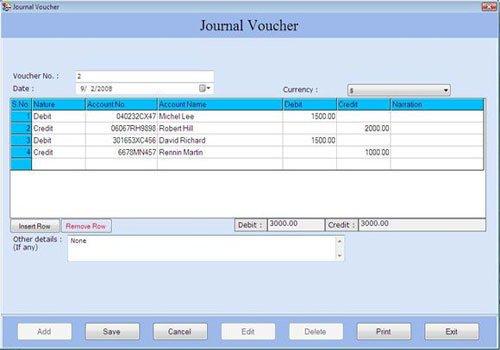
Journal Voucher screen contains the following fields:
Voucher Details
-
Voucher No.: This field is already filled and number is increased incrementally from the previous voucher number recorded in this field. Software provides facility to increase the Voucher No. automatically for differentiating it from previous one or you can enter the voucher number manually.
-
Date: Select the date of Journal Voucher. By default, Date will be Current Date which can be set duringSettings > Date Administration > Current Date.
-
Currency: Select the currency in which the transactions will be done. In this list, those Currencies will be displayed which are specified at the time of Company Creation (as called Primary Currency) and Currency Creation (as called Secondary Currency) in Masters.
Note-> If you select Secondary Currency then enter Conversion Rate during Currency Converter to make relation between Primary and Secondary Currency.
Transaction Details
-
S.No.: This auto generated field displays the serial number of transaction.
-
Nature: Select the nature of account (whether it is Debit or Credit) to be affected in journal voucher.
-
Account No.: Select the account number from the Account Number list and press Enter or Double click. The selected account number will be displayed. (The Account Number list is displayed after pressing any key on the Account No. field).
Note-> Account number depends on the nature of account whether it is Debit or Credit.
-
Account Name: Select the account name from the Account Name list and press Enter or Double click. The selected account name will be displayed. (The Account Name list is displayed after pressing any key on the Account Name field).
Note-> Account name depends on the nature of account whether it is Debit or Credit.

