Working with Software Modules
Production means creating or manufacturing of items or goods. Production Register Voucher is used to keeping the record of consumed raw materials and generated products while producing an item.
To create Production Register, click on “Voucher Entry > Production”, the following screen will be appeared:
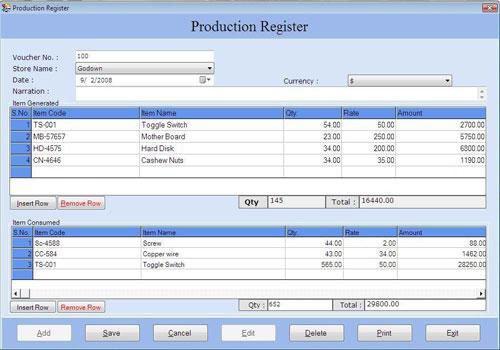
Production Register screen contains the following fields:
Voucher Details
-
Voucher No.: This field is already filled and number is increased incrementally from the previous voucher number recorded in this field. Software provides facility to increase the Voucher No. automatically for differentiating it from previous one or you can enter the voucher number manually.
-
Store Name: Select the store name where the production will be done.
-
Date: Select the date of production register. By default, Date will be Current Date which can be set duringSettings > Date Administration > Current Date.
-
Narration: Enter the information about production register.
-
Currency: Select the currency in which the transactions will be done. In this list, those Currencies will be displayed which are specified at the time of Company Creation (as called Primary Currency) and Currency Creation (as called Secondary Currency) in Masters.
Note-> If you select Secondary Currency then enter Conversion Rate during Currency Converter to make relation between Primary and Secondary Currency.
Item Generated
This section displays the following information about generated items:
-
S.No.: This auto-generated field displays the serial number of item.
-
Item Code: Select the item code from the Item Code list and press Enter or Double Click. The selected Item information will be displayed with Item Name and Item Rate. (The Item Code list is displayed after pressing any key on the Item Code field).
-
Item Name: Select the item name from the Item Name list and press Enter or Double Click. The selected Item information will be displayed with Item Code and Item Rate. (The Item Name list is displayed after pressing any key on the Item Name field).
-
Qty.: Enter the quantity of item.
-
Rate: By default, the sale price of item is displayed which is specified at the time of Item Creation in Masters. You can change it as per your requirement.
-
Amount: In this field the displayed amount is calculated by multiplying the quantity and rate of item.
Item Generated section also consist the following fields:
-
Qty.: This field displays the total quantity of items.
-
Total: This field displays the total of items amount.

