Working with Software Modules
Trial Balance is a financial report to check the accuracy of accounting records and shows all accounts balance from the list of accounts at a specific point in time. In accounting, the Trial Balance is a worksheet listing the balance of each account in terms of Debit and Credit and the total of debit balance must be equal to total of credit balance. The Trial balance information is used to create reports such as Profit and Loss report and Balance Sheet.
To view Trial Balance Report, click on “Reports > Final Report > Trial Balance”, a screen will be appeared in which you can select the month as on you want to view Trial Balance.
By default, the month will be displayed from which company financial year has been started.
After selecting the month, click on “Show” button, the following screen will be appeared:
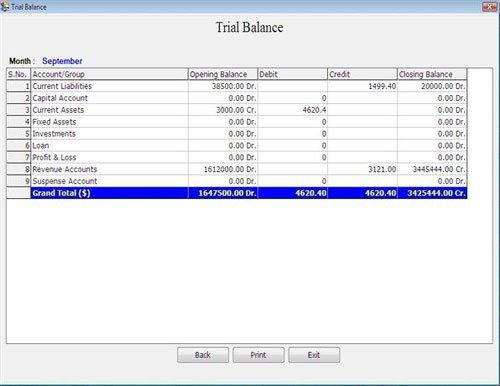
Trial Balance contains the following fields:
-
S.No.: This auto generated field displays the serial number.
-
Account Group: This Column displays all Primary Account Groups.
-
Opening Balance: This column displays total opening balance of primary account group i.e. Opening Balance will be displayed with nature whether it is Debit (Dr.) or Credit (Cr.).
-
Debit: This column displays the amount that is debited from primary account group.
-
Credit: This column displays the amount that is credited from primary account group.
-
Closing Balance: This column displays the total closing balance of primary account group.
-
Grand Total: This field displays the total of Opening Balance, Closing Balance, Debit and Credit.
Note-> Debit and Credit amount must be equal.
Trial Balance consist the following buttons:
-
Back: To go back on previous window.
-
Print: To take print.
-
Exit: To exit from current window.

