Working with Software Modules
To create new Power User and General User, click on Settings > User Settings > New User from Software Menu Bar, the following screen will be displayed:
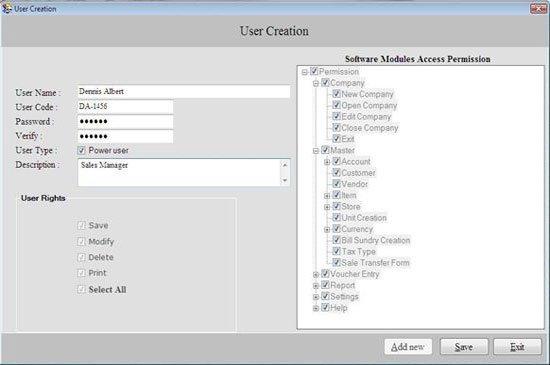
This screen contains the following fields:
-
User Name: Enter the name of the user.
-
User Code: Enter the user code which should be unique.
-
Password: Enter the password.
-
Verify: Re-enter the typed password.
-
User Type: Select this field if user will be Power User.
- Description: Enter the information about the user.
-
If Power user option is enabled then User Rights and Software Module Access Permission Settings are assigned by default.
-
If Power user option is disabled then User Rights and Software Module Access Permission Settings can be assigned to general user as required.
User Rights:
User Rights are different from access permissions that can be assigned to user for performing following actions:
- Save: Allow user to save records.
- Modify: Allow user for modifying records.
- Delete: Allow user for deleting records.
- Print: Allow user to print records.
Click on “Select All” option to assign all “User Rights” to the user.

