Working with Software Modules
A customer refers to individual who pays for goods and services.
A Customer Account is summarized record of various transactions pertaining to a particular Sales Account. All the transactions of Customer Account are recorded under the Sales Account.
To create Customer Account, click on “Masters -> Customer”, the following screen will be appeared:
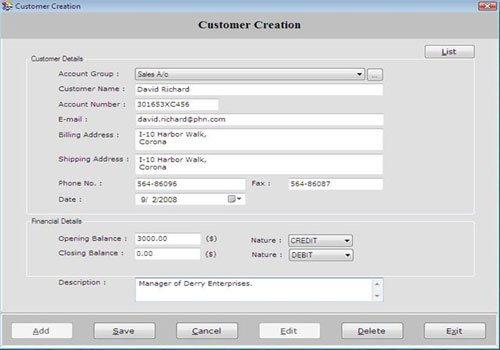
Customer Creation screen is divided into three fields: Customer Details, Financial Details and Description.
Customer Details
This section contains the following fields:
- Account Group: Select the Account Group which is created under Sales A/C.
| To create or view other Account Groups, click on the icon |  |
-
Customer Name: Enter the name of the customer.
-
Account Number: Enter the account number. It is the unique identification assigned to each customer.
-
E-mail: Enter the e-mail address.
-
Billing Address: Enter the billing address of the customer. A billing address is where you would like to have bill for a purchase.
-
Shipping Address: Enter the shipping address. A shipping address is the address where you want the item that was bought and delivered to.
-
Phone No: Enter the phone number.
-
Fax: Enter the fax number.
-
Date: Select the date on which the customer account is to be created.
Financial Details
This section contains the following fields:
-
Opening Balance: Enter the opening balance for the Customer Account. It is the balance in the account at the beginning of financial year.
-
Nature: Select the nature of opening balance whether it is Debit or Credit.
-
Closing Balance: It is the remaining balance in the Customer Account at the end of Financial Year.
-
Nature: Select the nature of closing balance whether it is Debit or Credit.
All financial details displayed with that currency which has entered during the Company creation.
Description
Enter the special notes for the customer.
After entering all the details, click on “Save” button to save the information.
The following buttons are used in Customer Creation Form:
-
Add: To add new entry.
-
Save: To save the data.
-
Cancel: To cancel particular operation.
-
Edit: To edit existing records.
-
Delete: To delete the record.
-
Exit: To exit from current window.
-
List: To generate a list of all existing records.
If you want to view the detail of customer record then select the customer record from the list and press enter or double click.
If you want to print existing records, click on “Print” button.

