Software Interface Description
Create New Company Continued...
On clicking “Next” button, the following screen will be appeared in which you need to enter Contact Person Details of the Company to whom you want to contact:
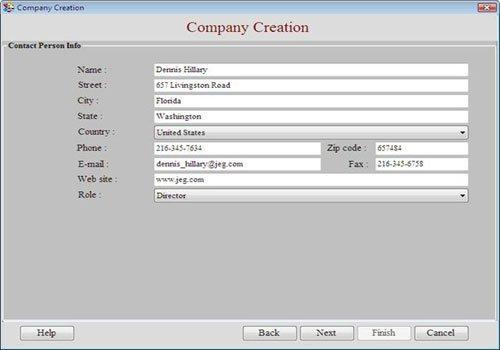
This screen contains the following fields:
-
Name: Enter the person name to whom to contact.
-
Street: Enter the address where the person lives.
-
City: Enter the City name where the person lives.
-
Country: Select the country where the person lives.
-
Phone: Enter the phone number of the person.
-
Zip Code: Enter the zip code of the city where the person lives.
-
E-mail: Enter the e-mail address of the person.
-
Website: Enter the URL of the website.
-
Role: Select the person role in the Company.
After entering contact person details, click on “Next” button to continue the process.

