Working with Software Modules
Sale Order Continued...
The Profit and Loss Report is a financial statement that calculates total expenses and income of the Company. The report shows business transactions over a period of time and calculates net profit or loss of the Company.
To view Profit and Loss Report, click on “Reports > Final Report > Profit and Loss Report”, a screen will be appeared in which you can select the date range to view profit and Loss Report of the Company. This screen contains the following fields:
-
Date From: Select the date from which you want to view report.
-
Date To: Select the date upto you want to view report.
By Default, date will be Current Date which can be set from Settings > Date Administration > Current Date.
After selecting the date, click on “Show” button, the Profit and Loss report will be displayed:
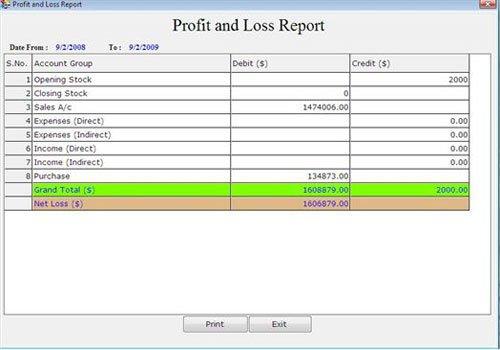
Profit and Loss Report Contains the following fields:
-
S.No.: This auto-generated field displays the serial number.
-
Account Group: In this field, Opening Stock, Closing Stock and under groups of Revenue Account Group (including Sales A/c, Expenses (Direct), Expenses (Indirect), Income (Direct), Income (indirect), Purchase etc) will be displayed.
-
Debit: This field displays the debit amount of every account group.
-
Credit: This field displays the credit amount of every account group.
-
Grand Total: This field displays the total debit or credit amount.
How to Calculate Profit or Loss?
To calculate net Profit or Loss of the Company, use the following formula:
Profit/Loss = Sale – (Purchase + Expenses)
After the calculation, if you get positive value then Company is in profit or otherwise loss.
Net Profit of the Company will be displayed in Credit field or Net Loss of the Company will be displayed in Debit field.
Profit and Loss Report Contains the following buttons:
-
Print: To Print the report. (See Export Report)
-
Exit: To exit from current window.
To View Profit and Loss Report detail, apply the following process:
-
Select the field and Press Enter or Double click on Profit and Loss Report.
-
The Profit and Loss Report (Group Wise) will be displayed.
Profit and Loss Report (Group Wise) will be displayed according to selected fields:
a) If you select Opening Stock then Profit and Loss Report (Group Wise) will be displayed. The value of Opening Stock will be fetched from opening balance of those accounts which are under group of Stock-in-Hand Account Group.
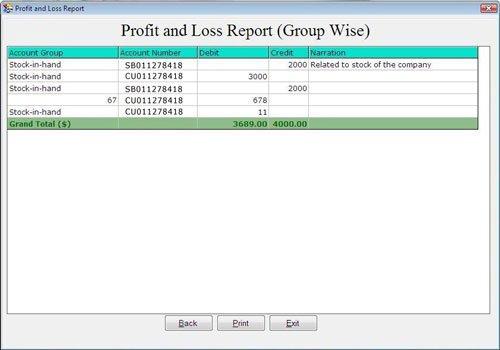
This screen contains the following fields:
-
Account Group: This field displays those account groups which are created under Stock-in-hand Account Group.
-
Account Number: This field displays those account numbers which are created under Stock-in-hand account group.
-
Debit: This field displays debit amount of those account numbers which are created under Stock-in-hand account group. This debit amount is specified at the time of Account Creation in Masters.
-
Credit: This field displays credit amount of those account numbers which are created under Stock-in-hand account group. This credit amount is specified at the time of Account Creation in Masters.
-
Narration: This field displays information about transaction.
-
Grand Total: This field displays the total of Debit and Credit amount.
The following buttons are used in this form:
-
Back: This is used to go back on previous window.
-
Print: This is used to print the report.
-
Exit: This is used to exit from current window.

