Barcode Settings
Barcode is an optical machine readable code which is used to represent data and indentify the product information like price, code etc. Barcode is widely used to implement Auto Identification Data Capture systems that improve the speed and accuracy of computer data entry.
To enable Barcode Settings, Click on "Settings-> Barcode Settings", the following screen will be appeared:
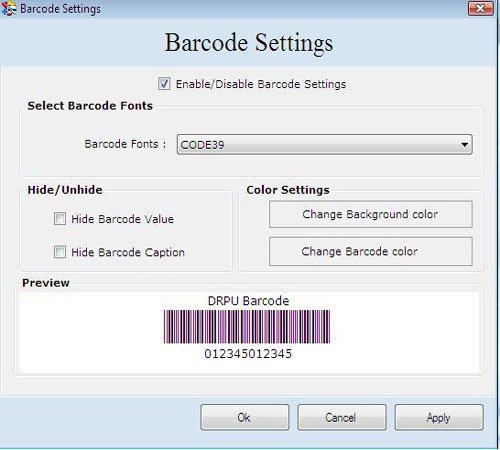
You should need to enable the Barcode Settings feature for activating the following fields:
Select Barcode Fonts
-
Barcode Fonts
Select any of predefined barcode fonts as per your requirement. Software supports various barcode fonts including Code 11, Code39, Codabar, Code128, Code128 Set A, Code128 Set B, Code128 Set C, Code93, Interleaved 25, MSI, Planet, Postnet and UCC128.
Hide/Unhide
-
Hide Barcode Value
Barcode value is the alphanumeric/numeric barcode value. You can hide or unhide the barcode value as per your requirement.
-
Hide Barcode Caption
Barcode caption is used for barcode description. You can hide or unhide the Barcode caption as per your requirement.
Color Settings
Preview
You can see the preview of the barcode settings.
After enabling the barcode settings, click on "Apply" button to activate the barcode settings.
Note-> Before enabling the Barcode Settings, you need exit from all those activated forms which contain the barcode settings feature. |

