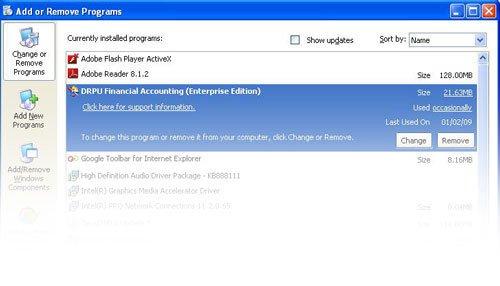Uninstallation Steps
This section consists of the uninstallation steps of DRPU Financial Accounting (Enterprise Edition)
Why do we need to uninstall the software?
We need to uninstall the software in following cases:
- If some program files of the software are missing or lost.
- When Software is not working properly due to error or corruption.
Uninstallation Steps:
You can uninstall the software by one of the following options:
For Vista User: Go to Control Panel-> Programs. A list will be appeared which contains the installed programs on your computer. Select DRPU Accounting (Enterprise Edition) and click on right button to Uninstall or double click to Uninstall the software.
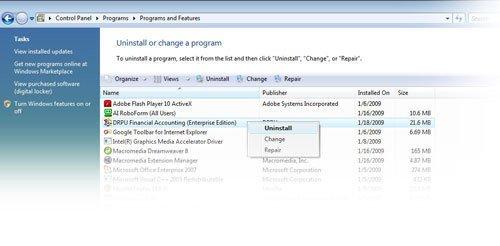
For XP User: Go to Control Panel-> Add or Remove Programs. A list will be appeared which contains the installed programs on your computer. Select DRPU Financial Accounting (Enterprise Edition) and click on “Remove” button to uninstall the software.