Software Menu Bar
Barcode Label Maker Software Menu Bar has following options:
1. Clicking on the File Menu button following window will appear as shown below:

The File menu includes the following option:
- Open File: Open the existing barcode list.
- Save Barcode: Save barcode images.
- Print: Print barcode images.
- Exit: Exits from the software window.
2. Option Menu setting plays a significant role while creating the barcode as per the requirement. On clicking Option Menu the following window will display:

The Option Menu facilitates:
- Caption Font: Modify barcode caption font.
- Barcode Value Font: Modify barcode value font.
- Caption Color: Modify barcode caption color.
- Barcode Color: Modify barcode color.
- Barcode Value Color: Modify barcode value color.
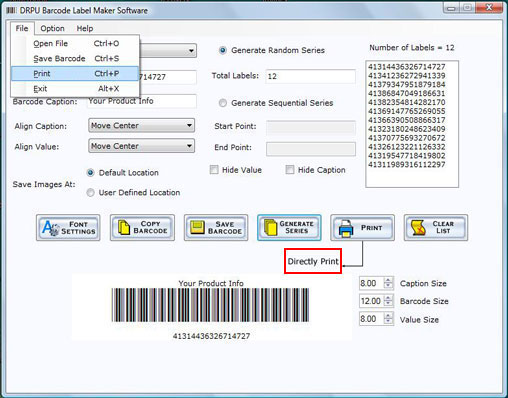
Introduction
Software Installation Guide
Software Version Information
Describing the Software
Software Interface Description
Working with Software
License and Ordering
FAQs and Troubleshooting
Getting Assistance
Quick Reference

