Uninstallation Instruction
In case your want to uninstall the software, the simple procedure is:
Method
- In Microsoft OS Window, click the Start button.
- Open Control Panel folder on your computer system.
- Double click on Add or Remove Programs icon, which is located in Control Panel list.
- On clicking Add or Remove Programs, a list of software installed on your system will be displayed. Select DRPU Barcode Label Maker Software from the list and then Right click “Uninstall”, “Change”, or “Repair” option.
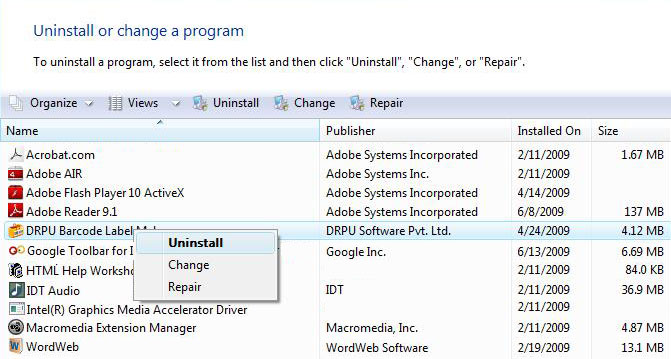
Introduction
Software Installation Guide
Software Version Information
Describing the Software
Software Interface Description
Working with Software
License and Ordering
FAQs and Troubleshooting
Getting Assistance
Quick Reference

