This section will help you to understand step by step installation procedure of MySQL to MSSQL Database Converter Software. Before installing the software, make sure that your computer meets all minimum system requirements to install the software.
Software Download Instructions
-
If you want to run trial version of MySQL to MSSQL database converter program then download the software demo version from our webpage
-
If you want to run full version then download the software from the link which has been e-mailed to you after purchasing licensed key of the product.
Download Steps:
- Open download link of the software.
- Click on “Save” button to save setup file of the software.
| • |
You can save this file at any place in the computer system according to your choice. |
- After saving the file, a “File Download” window will be appeared.
- When downloading the software is completed, a message appears “Download Complete”.
- Click on “Close” button to close the window.
Installation Steps:
Double click on Setup File of the database converter software and click on “Run” button.
The installation wizard screen will be appeared that will guide you to install the software.
Step1-> On clicking “Run” button, the following screen will be appeared:
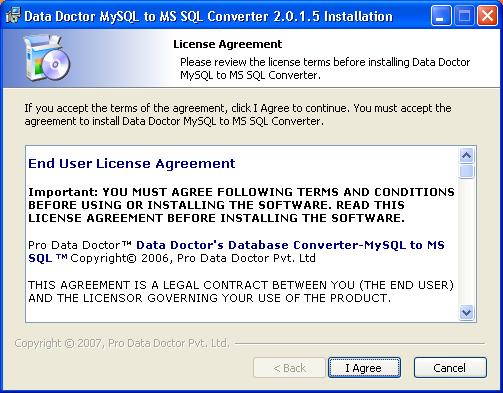
This screen provides the information about End User License Agreement before installing MySQL to MS SQL Database Converter Software.
Click on “I Agree” button for further process software installation. |

