Create Quotation for Sale Order Continued...
As you click on Select Items button, the Item List screen will be appeared and you can select the item from the list.
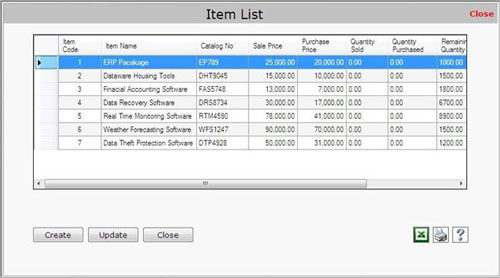
- Select item from Item List and click on Select button. If you want to select all items, click on Select All option.
- You can also create the item by using Create button.
If selected item is out of stock then a warning message appears “Some of your selected items are out of stock. Do you want to continue?”
- If you want to continue, click on Yes button.
- If you don’t want to continue, click on No button.
- To know more about the warning message, click on More Info button.
As you click on More Info button, the Out of Stock Item List will be appeared:
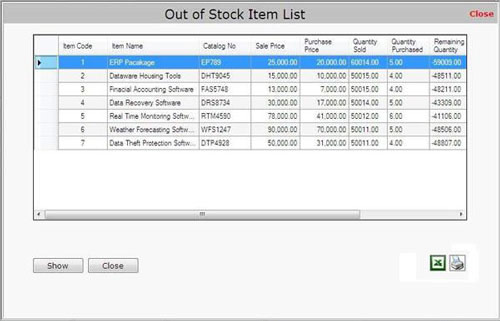
This list contains Item Code, Item Name, Catalog No., Sale Price, Purchase Price, Quantity Sold, Quantity Purchased, Remaining Quantity and Remarks of the item.
Remaining Quantity field displays remaining stock of the items.
If you enter new item details manually at the time of Quote Creation then there will be no effect in remaining quantity of the item.
If you want to view the item details then select the item from the list and click on Show button.
The Item Details screen will be appeared and you can view the item information. |

