Accounting Details
On clicking “Accounting Details” tab, the following screen will be appeared in which you need to enter accounting details of the company.
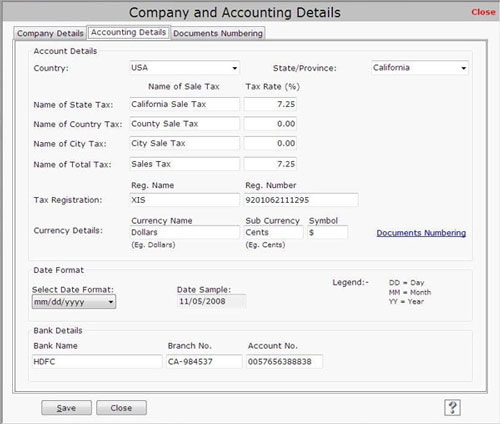
You need to enter the following information:
- Country: Select country where the company is located.
- State/Province: Select state of the company.
- Name of State Tax: This field displays the name of Sale Tax and Tax Rate which is to be applied on the state where company exists. You can also enter tax information manually.
- Name of Country Tax: This field displays the name of Sale Tax and Tax Rate which is to be applied on the country where company exists. You can also enter tax information manually.
- Name of City Tax: This field displays the name of Sale Tax and Tax Rate which is to be applied on the city where company exists. You can enter the tax information manually.
- Tax Registration: Enter Tax Registration information including Registration Name and Registration Number.
- Currency Details: This field displays currency details of the company including Currency Name, Sub Currency and Symbol.
Note-> Tax Information will be displayed according to Country and State which have been selected.
Date Format
Select the date format according to your need.
Bank Details
Enter bank details of the company including Bank Name, Branch Number and Account Number.
After entering the details, click on “Save” button to save the information. |

