Search Purchase Records
Software allows you to search Purchase records of Purchase Order, Purchase Delivery, Purchase Invoice and Vendor Payment.
To search purchase records, click on Search > Purchase Records, the following Search Purchase Record screen will be appeared:
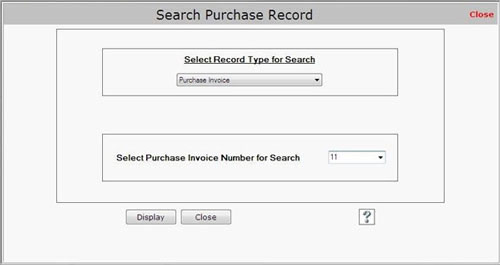
To search Purchase records, you need to select record type and also select e respective record number for search. After selecting the record and number, click on Display button to display the record details.
For Example: If you want to search Purchase Delivery record then first you need to select the record type as Purchase Delivery and then select the respective Purchase Delivery number. After selecting the record, click on Display button to display the details of respective searched record.
On clicking Display button, the details of respective record will be displayed.
Purchase Search Record also displays the status of the record whether it is Completed, Pending or Cancelled.
Note-> If you cancel pending record then the record will not be accessed or used in future. |

