Sales Report Continued...
Deposit Report
The deposit report is used to view the detail information of total deposit amount.
To view Deposit amount, click on Reports > Sales Report > Deposit Report, the following screen will be displayed:
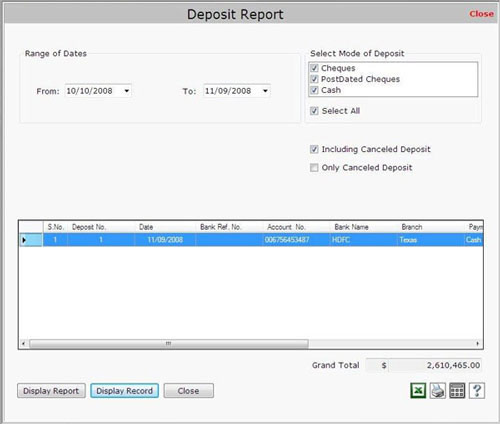
This screen contains the following fields:
- Range of Dates:
Select the date range to view the report.
- Select Mode of Deposit:
Select the mode of deposit amount whether it is Cash, Cheque or Post Dated Cheque.
- Select any of the option if you want to view report including Canceled Deposit and Only Canceled Deposit records.
Note->If you select Only Canceled Deposit option then the report will be displayed only for cancel deposit records.
After selecting the client, click on Display Report button to display the report.
- Transaction Details
This section displays the transaction details including:
- S.No.: This field displays the serial number.
- Deposit No.: This field displays the deposit number.
- Bank Ref. No.: This field displays the bank reference number.
- Account No.: This field displays the account number.
- Bank Name: This field displays the bank name.
- Branch: This field displays the branch name of the bank.
- Payment Mode: This field displays the payment mode.
- No. of Cheque(s): This field displays the number of cheques to deposit amount.
- Total Amount: This field displays the total amount for deposit.
- Status: This field displays the status of deposit amount
- Grand Total:
This field displays the total deposit amount.
You can also view the record details by clicking on Display Record button. |

