Purchase Reports Continued...
Purchase Delivery Order Report
The Purchase Delivery Order Report is used to view the total transaction of purchase delivery order.
To view Purchase Delivery Report, click on Reports > Purchase Reports > Purchase Delivery, the following screen will be appeared:
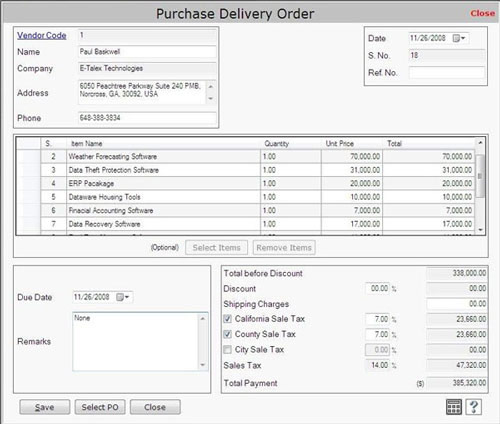
This screen contains the following fields:
- Range of Dates:
Select the date range to view the report.
- Select Status of Purchase Delivery:
Select the status of purchase delivery record whether it is Pending, Completed or Canceled.
- Select Vendor:
Select the vendor for whom you want to view the report. You can also view the purchase delivery report for all vendors by selecting All Vendors option.
After selecting the client, click on Display Report button to display the report.
- Transaction Details
This section displays the transaction details of the report including:
- S.No.: This field displays the serial number.
- Vendor Code: This field displays the vendor code.
- Vendor Name: This field displays the vendor Name.
- Company Name: This field displays the company name.
- Address: This field displays the company address.
- Email: This field displays the email of the vendor.
- Phone: This field displays the phone number of the vendor.
- Mobile: This field displays the mobile number of the vendor.
- Fax: This field displays the fax number.
- P. Del. No.: This field displays the purchase delivery number.
- Date: This field displays date when the purchase delivery order has been created.
- Ref. No.: This field displays the reference number of the vendor.
- Discount (%): This field displays the discount rate.
- Discount: This field displays the discount amount.
- Tax (%): This field displays the total tax rate which has been charged on the purchase delivery order.
- Tax: This field displays the amount after applying the tax.
- Total Payment: This field displays the total amount that has to be paid.
- Status: This field displays the status of the purchase delivery order whether the record is Completed, Pending or Canceled.
- Remarks: This field displays the special information about the purchase delivery order.
- Grand Total:
This field displays the total amount of purchase delivery order.
You can also view the record details by clicking on Display Record button. |

