Backup and Restore Data
This section contains information about backup and restore feature in DRPU Purchase Order Management Software to help protect data against data lost events and restore files as per your need. Backup and restore feature make it easier for you to keep your data safe from user error, hardware cause and other data loss problems.
To backup and restore data, click on Settings > Backup/Restore, the following screen will be displayed:
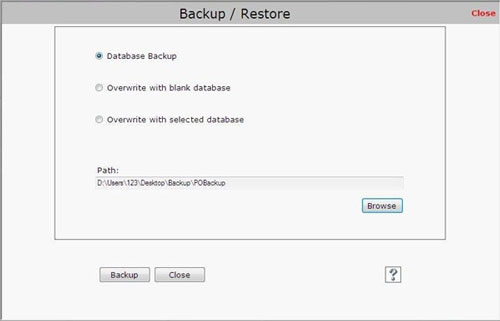
This screen contains three options:
a) Database Backup
This option is used to create copy of the data to protect data from any data loss reasons. To backing up the records, you need to browse the path where you want to save the copy of your database. After browsing the path click on Backup button to taking backup.
b) Overwrite with Blank Database
This option is used to restore the data over the existing database records. After choosing this option, click on Restore button to overwrite the existing records.
c) Overwrite with Selected Database
This option is used to overwrite the selected database. First you need to Browse the path where the backup file is saved and then click on Restore button to overwrite the existing records. |

