How to run the Setup package creator utility
Preface
To run Setup package creator utility, use one of the following options:
Option 1:
From the Start Menu, as displayed in following screen:
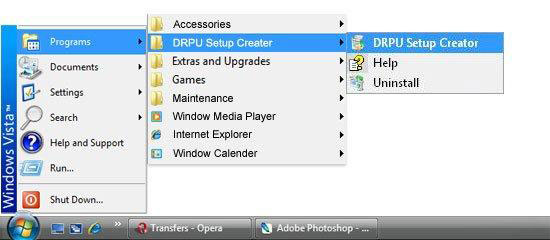
- Go to Programs
- Select “DRPU Setup Creator”
- Now select “DRPU Setup Creator” to run the Setup package creator utility.
Option 2:
From the Desktop, as displayed in following screen:
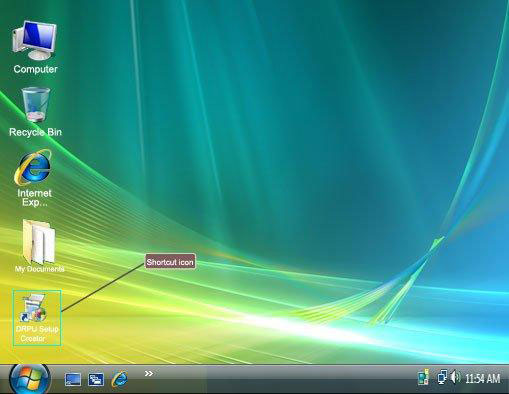
Select the DRPU Setup Creator Shortcut icon and run Setup package creator utility
Avoid any Conflicts while installing the Software
When you install the software, sometimes installation process is not completed due to interfering of any other program. In order to make sure, it is not happening again, close all other programs while installing the software.
If you get any interruption during installation of the software then feel free to contact us
Introduction
Software Installation Guide
Software Version Information
Describing the Software
Software Working Description
License and Ordering
FAQs and Troubleshooting
Getting Assistance
Quick Reference

