Files
This section facilitates user to add all files and folders of the product for which setup package has to be created.
After clicking Files Button on Install menu, following Add Files and Folders screen will be appeared:
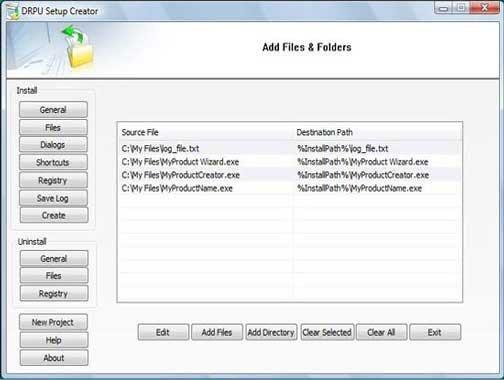
This screen consists of following fields-
Source File: Helps user to add source files of the product in order to create setup package.
Destination Path: Lets you add destination path.
The Add Files & Folders has following buttons:
-
Edit: Lets you edit specified files and folders.
-
Add Files: Add files of the product for which you want to create setup installation package.
-
Add Directories: You can easily add directory of the product.
-
Clear Selected: Facilitates you to clear selected files and folders.
-
Clear All: You can clear all files and folders specified.
-
Exit: Exit immediately from the software.
|
