Software Working Description
This section displays the destination path and folder of the product which is shown in installation package
Click Dialogs Button on Install menu, the following Dialogs & Path screen will be appeared:
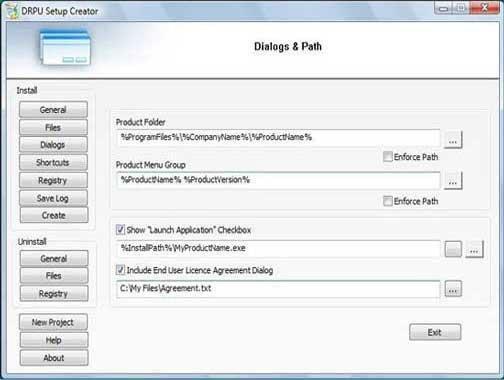
This screen contains the following fields:
Product Folder: Lets you specify product folder path.
Note-> You can use product variables directory to show the variables which you want to display in the product installation path.
Enforce Path: Once selecting this check box, user cannot change or modify the installation path.
Product Menu Group: Lets you specify variables from the product variable directory to display in the product menu group.
Enforce Path: After selecting the check box, user will not be allowed to change the Product Menu Group.
Show "Launch Application" Checkbox: Once selected, lets you launch your application after the complete setup package installation.
Include End User License Agreement Dialog Box: If selected, facilitates user to show the end user license agreement with installing software setup.

